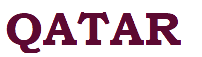Check-in and purchase a ticket with Qatar Airways
Please note the following before purchasing a ticket online:
- Ticket payment is only possible with a PayPal account registered to a foreign phone number. It is allowed to use a Chinese card of the UnionPay payment system;
- The site is not localized, so all information will be reflected in English. If necessary, we recommend using a translator.
Go to qatarairways.com.
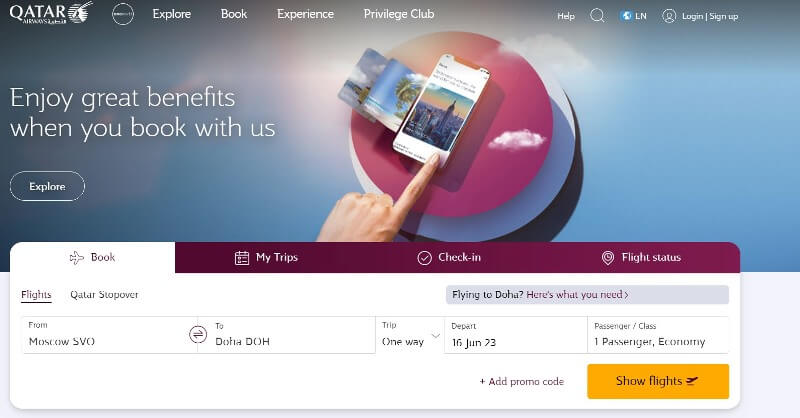
On the page at the top, select your flight destination, departure date and ticket type. Click on the “Show Flights” button.
After entering your flight details, you will be presented with a flight selection window. Select the class of service.
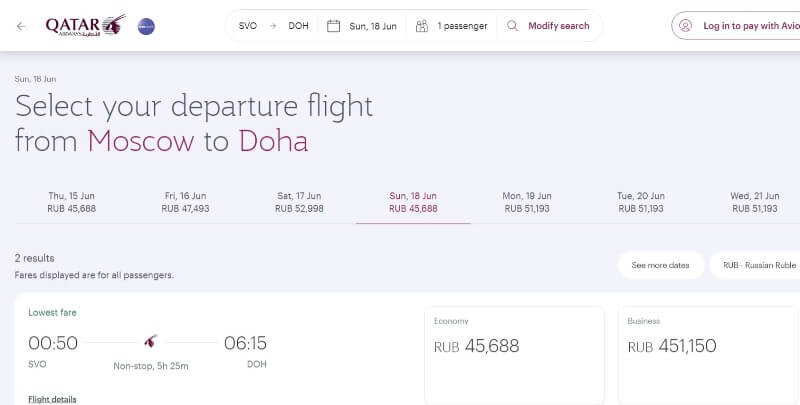
You will then be taken to the service subclass selection screen.
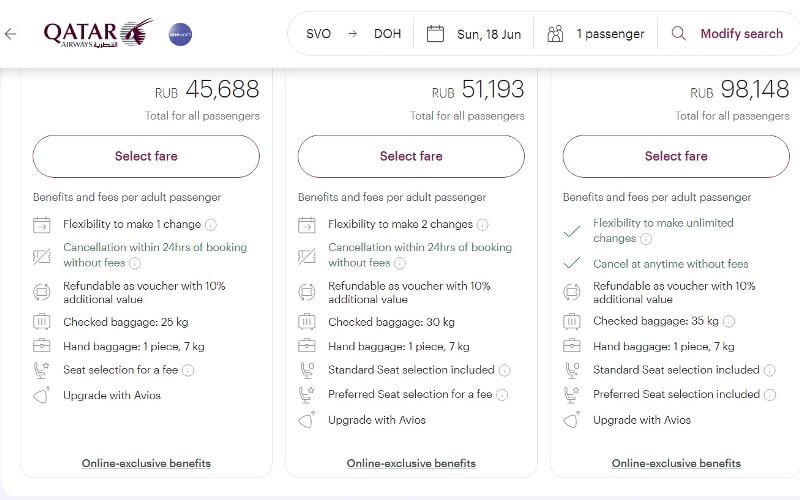
Select a service class depending on the type and quantity of your baggage.
You will then be taken to the page for entering personal information. Carefully enter your surname and passport details, as well as your current phone number and e-mail address. Make sure that all your personal information is entered in Latin script (as in a foreign passport).
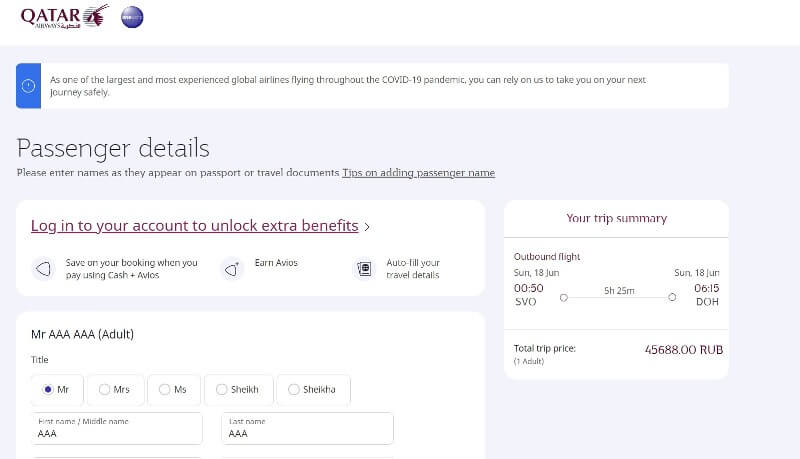
After entering and confirming the personal data, a verification window will appear.
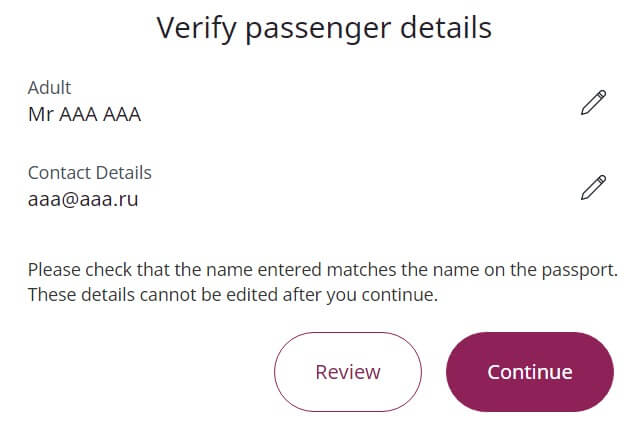
If you notice an error, go back a point and correct it, otherwise you may not be allowed to board the flight. If the data is correct, click “Continue”.
Next, go to the seat selection page. Select the seat you want and confirm your selection. Please note that there is a charge for seat selection.
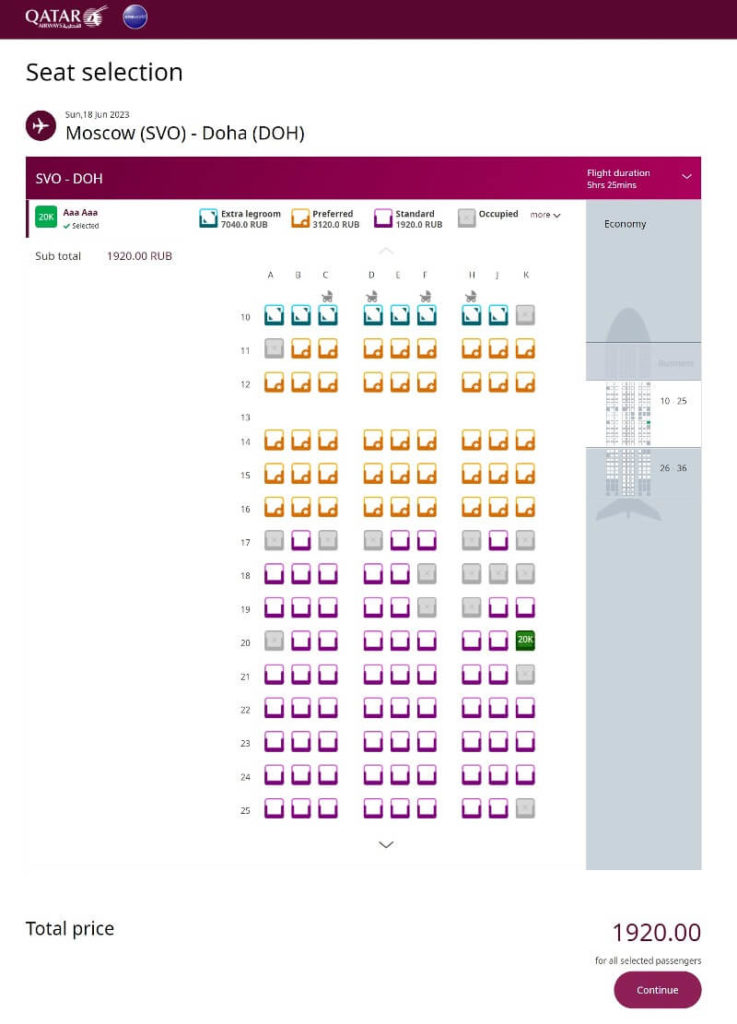
If necessary, you can also add additional services in the next window.

If you do not need additional services, click on the “Continue” button.
Read the details of the order. If there are no errors and you are satisfied, click on the “Purchase” button at the bottom of the screen.
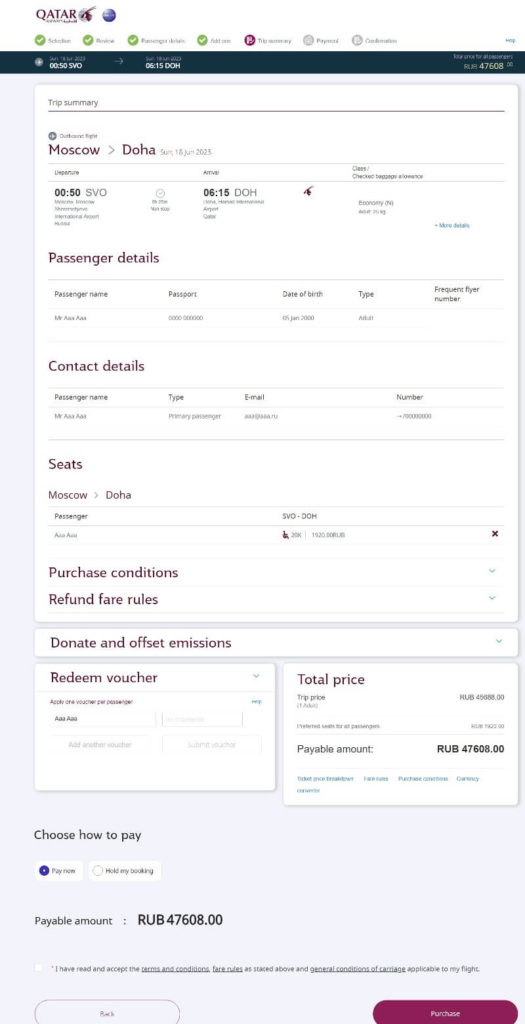
You will be taken to the payment page.
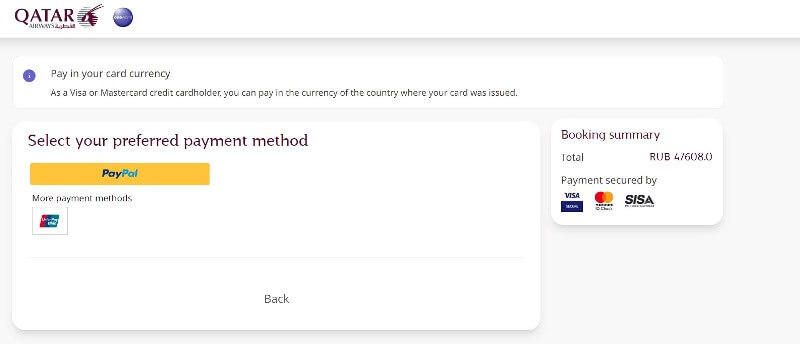
Enter your payment wallet details and follow the system instructions. After payment confirmation, you will receive information about the ticket to your e-mail address.
Instructions for buying a ticket at an airport ticket office
To buy a ticket at an airport ticket office, visit Sheremetyevo. Do not forget to take your passport with you. Approach the check-in desk, then submit your documents and indicate the destination/time for which you want to buy a ticket. Follow the instructions of the airport employee. Please note that if you plan to travel to Qatar, you may require an entry visa issued by the Qatar Ministry of Interior.
How to check-in for a Qatar Airways flight online
To check-in for a flight from QA, go to qatariairways.com. Select Check-In and enter your reservation number and passenger name in Latin characters. Click on the Check-In button and then select your seat and extras during the flight. Confirm your selection and receive your electronic boarding pass.